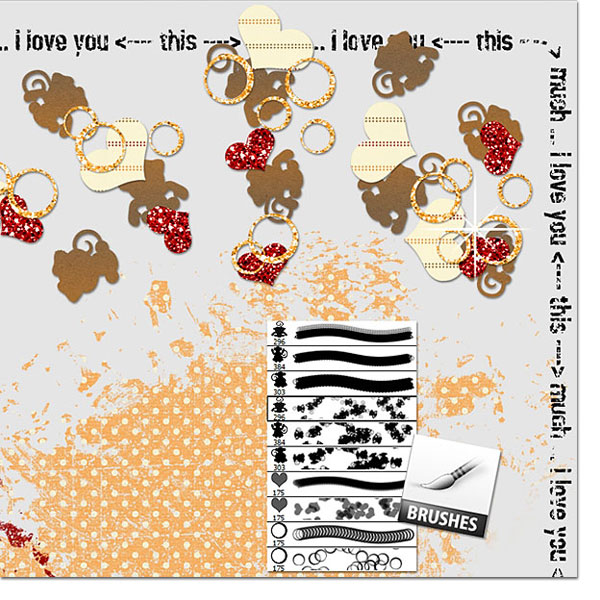Click on image to enlarge
Happy Friday y'all!
Sorry it's taken me so long to return, but with summer in full force, it's been C-R-A-Z-Y!!!
Summer actually arrived right on time here in Copperopolis this year. Uh, huh, we started the first day of summer dipping into triple-digit temps! Nothing new for us and I'm not complaining as we had more rainy days this year than we've had in some time and I love the cooler weather! Is my age showing? *wink*
I have been playing in Photoshop and even though I have Photoshop and Illustrator classes coming up, I still like teaching myself, which is usually the way I learn most things. Thus the reason it takes me longer to appear here with the goods! ROFL!
Before I show you what I have to share with you today, I have a very special announcement to make. Yes, I'm sure you have a good idea already from my blog post image above! I am so proud to announce that we have another little monkey on it's way! *heart flutters*
While I have never been a partial person, nor have I ever loved one child or grandchild more than another, I wouldn't be honest in not telling you that my oldest daughter, April becoming pregnant is definitely an extra special miracle in the making. How so? Well, it goes something like this ... my grandmother (on my father's side), my mother and myself have all been very prolific in regard to bearing children. Between the three of us, we have delivered 8, 7 and 6 children respectively. My children's grandmother on their father's side delivered 8 children! Did I mention that we were prolific? *eyes open wide*
April, my firstborn, was born with a nurturing spirit. She has been a little mother ever since I can remember and she helped me in raising my youngest, her twin brothers, Luke and John! In fact, she once commented that she felt the boys to be more like her own children than her brothers! That says a whole lot right there, eh?
April is currently 34 years of age and has tried on-and-off to get pregnant over the years, but it just was not happening. Some years ago, she was diagnosed with PCOS, which carries with it multiple symptoms, one being the inability to ovulate. Nuff said! With a little help from a miracle drug my son-in-law, Ethan and my daughter, April are pregnant with their first child! *squeeeeeeeeeeeeee* And, they are only having one baby! I figured with twins running on my side of the family, plus the Chlomid, twins were a good possibility! The kids are most happy with one! *smile*
The photo showcased in my little monkey's arms was emailed to me the day before yesterday after a visit to the doctor. Baby Buckmier is 9 weeks, 5 days in gestation, between the size of a grape and a cumquat and April was able to see his/her itty-bitty arms and legs moving about in the womb! Baby is upside-down and you can see the tip of the red glittered heart pointing the way!
April has decided to go ahead and tell everyone she is pregnant so I am able to make an official announcement today - YAY! I actually found out some time ago at 5:30 in the morning when she had "peed on a stick", as they say, and it formed the word pregnant before her precious eyes and hubby was away on a hunting trip and didn't answer his phone! LOL! Woot for me. I got to be the first one to hear the good news! *wink*
To any of you reading that might be trying to get pregnant with a little extra help, I am sending positive thoughts and prayers your way! I told April that I am only thinking good things just as I did when I found out I was carrying twins and every book I picked up informed me of the risk of this, that and the other thing. I took all of those books back to the library and stood in faith that I was going to have healthy babies! I carried Luke and John full-term and they weighed in at 6 lbs, 14 oz (same weight as April at birth:) and 6 lbs, 2 oz!
Okay, enough of my jabbering! Boy, I can talk a good one can't I? Y'all are real troopers to hang out with me this long. I guess this is what happens when I go missing for a week or two at a time! *grin*
So, I've been dabbling in brush making for a bit now and decided I wanted to make some
cute little monkey scatters to go into the extras edition of
*Monkeying Around* for y'all. Well, one thing led to another
and then another and
voila, I created my very first brush set
and guess what? Y'all are going to get it! I was
so excited when the lovely,
Trina Clark agreed to let me share the set with y'all since the
cute little monkeys I have created were done so using some cutting files I purchased from Trina last month.
If you've never been to Trina's website and you adore country art work, clip art, stamps, borders and such, you are in for a treat! I have just placed a banner at top of my blog for you to click on to check her out. You will be there for a while, as she has hundreds of images. Talk about one amazingly talented artist! *head spinning* I first became familiar with Trina's work when I got my start at 3Scrapateers six years ago and I, sadly, lost track of her. I found her on Facebook a while back and finally paid her a visit when looking for monkeys! A treasure chest of goodness to behold and her terms of use are insanely generous, not to mention her prices!
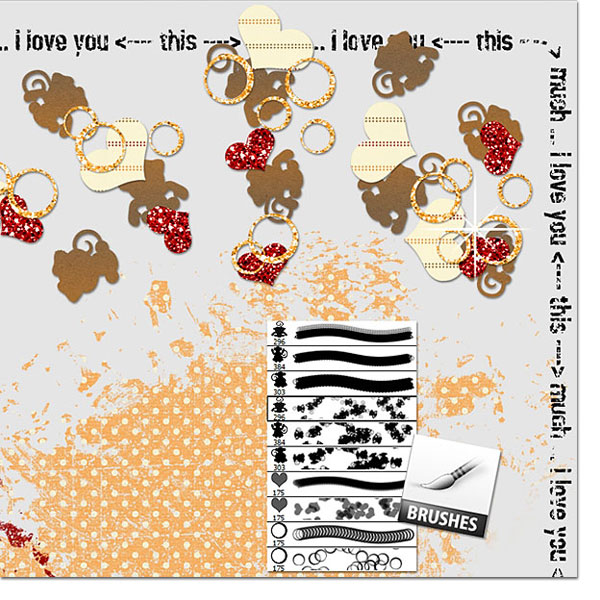
*Monkeying Around* brush set includes an ABR file with dual versions of five brushes and individual PNG files for those unable to use ABR files. As the image above shows, each brush offers both a single shape tip preset and shape dynamics and scattering presets, which are fabulous for some easy scatter creating on your canvas. Naturally, you are able to play and adjust the settings to your liking if you wish! TOU for the brushes is the same as for all of the other files. You may use them for personal-use, scrap-for-hire and scrap-for-other. Please read TOU for specifics! I've also included instructions for saving and loading them into Photoshop.
And here is *Monkeying Around*, Extras Edition! I have included each scatter layer separately so that you can mix-and-match them as you prefer. I've even included a grayscale distressed version of each scatter layer, none of which are shown, for easy coloring. Oh, I nearly forgot to mention that you are seeing the same monkey I included in the first download via The June Blog Train because I revised it! *blush*
Wishing you all a spectacular summer filled with sweet scrapping memories and to my fellow Scraplanders on the opposite side of the equator, a wonderful winter of the same!
I love you <---- this ----> much!
Sky Drive has changed things up a bit since my last post and I've finally figured it all out. I am not able to give you a separate link for each file, unless I create a file for each link and that is just a bit too time consuming. The alternative is actually a win-win for all of us as I can now put all links into one folder and you are able to download as many or as few of the links as you wish to!
Click on the link you wish to download and a download window will open as before allowing you an instant download. The fourth and final link is a download them all at once!
As always, I appreciate your feedback here in the comments sections on my blog!
Thank you and Bon Scrapatit!

Read more...
 Read more...
Read more...