COLOR MY WORLD!!! COLOR YOUR WORLD AND TWO MORE BRAG BOOK PAGES!
>> Saturday, January 5, 2008
Howdy y'all!
Gonna be a quick in-n-out tonight (ha, ha, ha ... he, he, he ...) so that I can work on finishing up my new kit! I am having a BLAST doing it and guess what??? It SO sparkles!!! I'm not going to say a whole lot about it, but I always try to make my kits versatile even if a seasonal one. This one is NO exception as it is being designed for ALL of the LOVES in your life and not just specific to Valentine's Day. Although, I'm thinking that I just might work on a kit for Valentine's Day too!!! LOVE is one thing we can NEVER have TOO much of, right??? Oh yeah!!!
Hmmm ... just had a thought as I'm sitting here chatting with my dearest digi friends and listening to the OH, SO charming Michael Buble'. I bet there are MORE songs written about LOVE than any other subject!!! And, I'm not a betting woman, however, I think I shall have to GOOGLE this one!
I just happened to watch a Michael Buble' DVD while at my daughter's for Christmas and ... OMGosh, has that young man got stage presence OR what??? I was SO impressed to see him walk off the stage and go all the way to the back of the auditorium (or wherever he was performing!) to meet people, give autographs and have his photo taken with his fans. WOW! I figured him to be in early 30's, but both of my girls peg him in his latter 20's! Makes no difference, the young man can sing and straight to your heart. We listen to a lot of oldies (I mean OLDIES!) from Dean Martin, Engelbert Humberdink, Andy Williams and such and dear Michael just adds a FRESH touch to all of the old standards, KWIM? I've even found that one of the songs on the CD that I've had for a while now is one that I fell in love with years ago when sung by a female artist and I had been looking to find it for some time. DA-DA-DA-DA! Michael to the rescue!
Okay, I'm babbling!!! ROFL! Babbling 'bout Buble' (pronounced "boo-blay") ... try saying that three times very quickly!!! Yes, I'm giddy .... tis what happens when I'm tired, catching a second wind and moving 99 mph!!!
Tonight, I have a few screen shots to share for those who raised their hands and have an interest in learning how to recolor papers and elements. I just happen to have PSE 4 (only use it for making blinkies on occasion, but need to become more familiar with it for my DSA meetings!), so I will be showing you from there. For those with older or newer versions, it should work the same. I pretty much figure anyone using the complete Photoshop already knows this procedure, but if not, it still works pretty much the same except that you click on IMAGE>ADJUSTMENTS.
I hope this helps you to maximize the use of your scrapkits and to use on anything else you might wish to. Make sure to click on each screen shot image to enlarge it. I'm hoping that makes it easier to read!
Have a SUPER Sunday y'all!
Hugs,
Linda
P.S. Oh, and you'll also get to see a group photo of five of my six darlings and son-in-law to be! Yes, he IS a darling too!!!
Gonna be a quick in-n-out tonight (ha, ha, ha ... he, he, he ...) so that I can work on finishing up my new kit! I am having a BLAST doing it and guess what??? It SO sparkles!!! I'm not going to say a whole lot about it, but I always try to make my kits versatile even if a seasonal one. This one is NO exception as it is being designed for ALL of the LOVES in your life and not just specific to Valentine's Day. Although, I'm thinking that I just might work on a kit for Valentine's Day too!!! LOVE is one thing we can NEVER have TOO much of, right??? Oh yeah!!!
Hmmm ... just had a thought as I'm sitting here chatting with my dearest digi friends and listening to the OH, SO charming Michael Buble'. I bet there are MORE songs written about LOVE than any other subject!!! And, I'm not a betting woman, however, I think I shall have to GOOGLE this one!
I just happened to watch a Michael Buble' DVD while at my daughter's for Christmas and ... OMGosh, has that young man got stage presence OR what??? I was SO impressed to see him walk off the stage and go all the way to the back of the auditorium (or wherever he was performing!) to meet people, give autographs and have his photo taken with his fans. WOW! I figured him to be in early 30's, but both of my girls peg him in his latter 20's! Makes no difference, the young man can sing and straight to your heart. We listen to a lot of oldies (I mean OLDIES!) from Dean Martin, Engelbert Humberdink, Andy Williams and such and dear Michael just adds a FRESH touch to all of the old standards, KWIM? I've even found that one of the songs on the CD that I've had for a while now is one that I fell in love with years ago when sung by a female artist and I had been looking to find it for some time. DA-DA-DA-DA! Michael to the rescue!
Okay, I'm babbling!!! ROFL! Babbling 'bout Buble' (pronounced "boo-blay") ... try saying that three times very quickly!!! Yes, I'm giddy .... tis what happens when I'm tired, catching a second wind and moving 99 mph!!!
Tonight, I have a few screen shots to share for those who raised their hands and have an interest in learning how to recolor papers and elements. I just happen to have PSE 4 (only use it for making blinkies on occasion, but need to become more familiar with it for my DSA meetings!), so I will be showing you from there. For those with older or newer versions, it should work the same. I pretty much figure anyone using the complete Photoshop already knows this procedure, but if not, it still works pretty much the same except that you click on IMAGE>ADJUSTMENTS.
I hope this helps you to maximize the use of your scrapkits and to use on anything else you might wish to. Make sure to click on each screen shot image to enlarge it. I'm hoping that makes it easier to read!
Have a SUPER Sunday y'all!
Hugs,
Linda
P.S. Oh, and you'll also get to see a group photo of five of my six darlings and son-in-law to be! Yes, he IS a darling too!!!
 In the HUE/ADUSTMENT screen, you will see where it
In the HUE/ADUSTMENT screen, you will see where itsays EDIT: MASTER. Click on the check-mark to drop
down the options and then click on the color you wish
to change. I chose RED as I wish more of a wine color
or a deeper red.
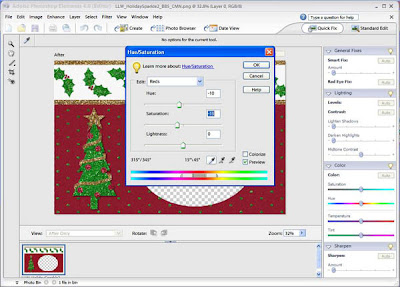 Now this is the FUN part! You get to PLAY!!! You'll most
Now this is the FUN part! You get to PLAY!!! You'll mostlikely want to change your HUE first and then work with
the SATURATION slider. Using this method will allow
you to match anything just about spot on! It helps to
have a GOOD eye as well. I wear the lowest strength
reading glasses and if I've been working a while, I will go
to a stronger lens to match the colors as best I can!!! Oh
yes, I am a detail person. Sometimes it gets the best of me!!!
 Here are my babies!!! In the back, from left-to-right,
Here are my babies!!! In the back, from left-to-right, John (18), April (30) and Matt (25). In the front row,
from left-to-right, Luke (18), Joan (28) and her fiance',
Travis (34). I used Virtual Photographer's "Glamour"
filter to brighten the photo. The pillow behind Travis
is the color I was trying to match. Not bad, eh?
Have FUN and PLEASE share with all of us what you
have done with this WONDERFUL technique!!!
I also added a BEVEL to my brag book page and
was trying to do a tutorial for you, but in PSE, I could
not get it to bevel without showing on the outer edge.
I will try to play with it when I have some time and see
if I can get it to do what it does in Photoshop. Sorry.

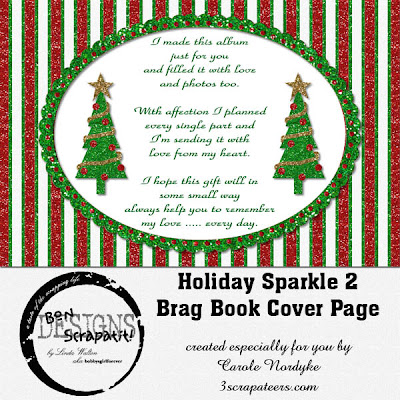 Sorry, these links have expired!
Sorry, these links have expired!












